MIRP (MIDI Input to Roblox Piano) Documentation
Input configuration panel
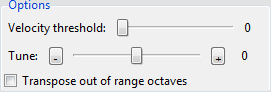
This panel contains advanced options for more comfortable configuration. It has the "Velocity threshold" slider, the "Tune" slider with + and - buttons and the "Transpose out of range octaves" checkbox.
The "Velocity threshold" slider is used to set a threshold for all incoming messages (MIDI input or file). It goes from 0 to 127. Any notes with lower than specified velocity will not be converted into keystrokes and the indicator text will display "(NOT REGISTERED)". You can use this to filter out accidental note presses.
The "Tune" slider is used to transpose input by semitones. It goes from -36 to 36, but could be set even higher with the + and - buttons. The note key value will be clamped to 0-127.
The "Transpose out of range octaves" checkbox is used to transpose the octaves that are out of range of the Roblox Piano to still be played (an octave/two higher or lower). This is useful for playing music where there are important notes in the low or high regions.
This work is shared under a Creative Commons Attribution 3.0 Unported License. 
© GreatCorn, 2020