MIRP (MIDI Input to Roblox Piano) Documentation
Input configuration panel
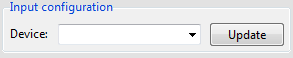
The Input configuration panel contains the "Device" selection combobox and "Update" button. It is used to configure the current MIDI input device to be used with the MIDI-input-to-keystrokes feature.
The "Device" selection combobox will contain all available MIDI input devices. To refresh/update the current available devices (for example, if you have connected yours, but don't see it in the list) press the "Update" button. An available device will display its name and number (for example, "Digital Piano 0"). Check if that device is not used by any programs to avoid errors.
This work is shared under a Creative Commons Attribution 3.0 Unported License. 
© GreatCorn, 2020