MIRP (MIDI Input to Roblox Piano) Documentation
MIRP Layout Designer
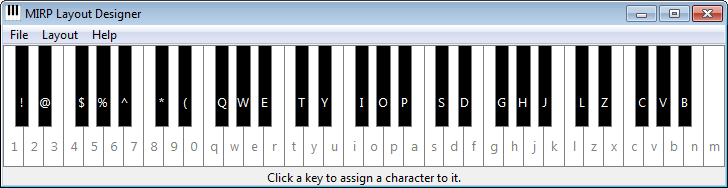
MIRP Layout Designer is a helper program used to create MIDI-to-keystrokes layouts for use with MIRP. Unlike MIRP itself, it was made in Lazarus, FreePascal. It was created to make MIRP available to use as a simple MIDI-to-keystrokes converter outside of Roblox Virtual Piano. The layouts are saved into .mlf files and could then be imported into MIRP. The .mlf files could be edited with any plain text editing software like Notepad, but it is a lot easier to do it here.
The MIRP Layout Designer has a menu with "File" (.mlf MIRP layout file creating, opening, and saving), "Layout" (layout semitone shift commands) and "Help" (about the program) submenus. It has the Roblox Virtual Piano 61 note keyboard with the default layout already loaded. To modify any note's key simply click on it and press the required key (it uses character input, so keys like Ctrl and Shift won't work. You can still use them to insert uppercase letters and symbols). The text at the bottom will show what key has been assigned and the note will display it too.
This work is shared under a Creative Commons Attribution 3.0 Unported License. 
© GreatCorn, 2020