MIRP (MIDI Input to Roblox Piano) Documentation
Menu contents

The menu contains three submenus - "File", "MIDI" and "Help".
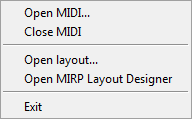
The "File" submenu is used for working with MIDI/layout files. It contains:
"Open MIDI..." option - executes a dialog to open a MIDI file to play later;
"Close MIDI" option - to close an already opened MIDI file;
"Open layout..." option - executes a dialog to open a MIDI-to-keystrokes layout (made by MIRP Layout Designer) and use it;
"Open MIRP Layout Designer" option - to open an instance of MIRP Layout Designer;
"Exit" option - to, well, exit the program.

The "MIDI" submenu is for working with already opened MIDI files (play/pause/stop). It contains:
"Play MIDI" option - plays opened MIDI file;
"Pause MIDI" option - pauses opened MIDI file, keeping the current time location;
"Stop MIDI" option - stops opened MIDI file, resetting the time location to start.
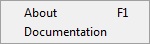
The "Help" submenu is for program information and accessing this documentation. It contains:
"About" option - opens a window with a quick summary of the program's purpose;
"Documentation" option - opens this documentation.
This work is shared under a Creative Commons Attribution 3.0 Unported License. 
© GreatCorn, 2020